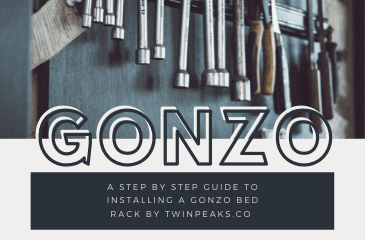
How to install a Gonzo Bed Rack from Twinpeaks
Share
Disclaimer:
Before we dive in, here are a few important reminders:
• If you’re unsure about any part of the installation or don’t feel comfortable, consider getting help from a qualified individual or a local licensed shop.
• This installation may require hand tools or power tools, and some parts can be heavy or awkward. Always use the appropriate protective gear and ask a friend to help.
• We are not liable for any issues that arise during or after installation. Follow all instructions carefully, use common sense, and regularly check the hardware for wear and tightness.
• Use thread locker (like Loctite) on any bolts that may loosen over time.
• Your safety, and the safety of others, is paramount. Take a moment to assess risks and ensure these products are the right fit for your needs.
Now, let’s get started!
Step 1: Unbox and Organize
Unbox all components and lay them out on a piece of cardboard or other protective surface to avoid scratches. Make sure to recycle all packaging materials.
Step 2: Position the Z-Brackets
Find the Z-shaped brackets with the slotted holes. Place them on your truck bed where you want them mounted.
• For Toyota Tacoma, Nissan, or similar models: Locate the bed rail mounting hardware and slide it into the factory bed rails.
• For other truck models: If you ordered the “No-drill mounting kit,” grab those pieces now.

Step 3: Align and Hand Tighten
Align the mounting hardware with the slotted holes in the Z-brackets. Hand-tighten the hardware to allow for some movement as you continue assembly. Use flat washers and Nylock nuts.
• For no-drill installation: No-drill adapter plates bolt behind the Z-brackets and pinch the lip of the truck bed. You’ll need aluminum canopy pinch clamps (available on Amazon or at local truck outfitters).
Tip: If you have a tonneau cover, fold it down at this point to avoid interference.



Step 4: Install Lower Vertical Towers
Grab the four lower vertical tower sections and attach them to the Z-plates.
• The towers should sit inside the Z-plates, with carriage bolts pointing inward. If your tonneau cover is in the way, you can install the towers outside the Z-plates with bolts pointing outward.
• Use 3/8″ x 1″ carriage bolts and flange nuts, and leave everything slightly loose until all components are in place.



Step 5: Attach Upper Vertical Towers
Now, grab the four upper vertical tower sections and choose the height setting for your rack (adjustable from 15.5″ to 22.5″).
• Use 3/8″ x 1″ carriage bolts and flange nuts, with one bolt on each side of the tower.
• Important: You only need two bolts per tower—don’t fill all four bolt holes.

Step 6: Attach Side Crossbars
Mount the laser-cut side crossbars (short tubes) to the vertical towers.
• Use 3/4″ long 3/8″ hex head bolts and flange nuts to secure them to the T-brackets.
• Use thread locker where necessary to keep things secure.

Step 7: Assemble and Tighten
Now that the vertical towers are assembled, adjust the rack’s height and install the U-brackets with slotted holes to the bottom of the towers. Use two 3/8″ x 1″ carriage bolts per bracket.
• Optional: If you purchased awning brackets, install them now using the same bolts.
• Install the top crossbars using 3/8″ x 2.75″ hex bolts, adjusting the length to fit your truck’s width. Once everything is aligned, go ahead and tighten all the hardware.


Step 8: Install Your Roof Top Tent
Carefully lift and install your roof top tent on the rack. Be cautious not to scratch the tubes while positioning the tent, and make sure to have someone help lift it—those tents can be heavy!
Step 9: Final Safety Check
Before hitting the road, always check for loose hardware and any signs of wear or damage. If you hear squeaking while driving, stop and inspect the rack—something may need tightening.
Remember, its not only your safety you need to look out for, it's also the safety of those you share the road with, and everyone else around you. Please be diligent and take a minute to think about the risks, and be sure these products are right for you.
Step 10: Share the Love!
If this guide helped you with your installation, we’d love to hear from you! Leave a comment below or share your experience on our Facebook page. And don’t forget to leave a review for your Twinpeaks.co product!
Happy Trails!
